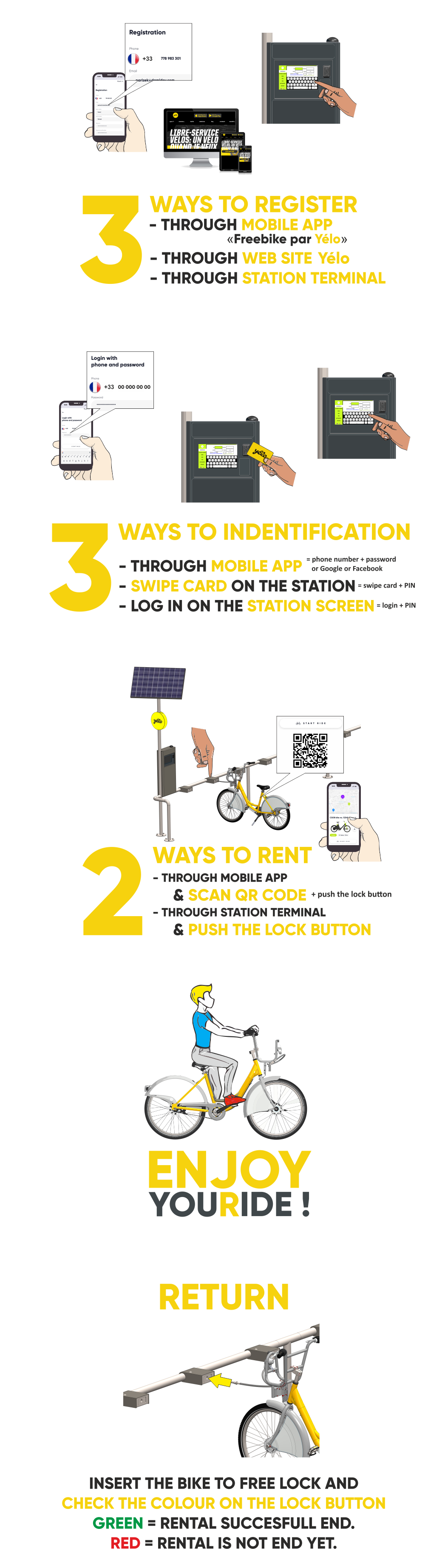
REGISTRATION:
To use a Yélo self-service bicycle, there are 3 ways to register:
- Download the application Freebike for iPhone or Android


- Sign-up directly at a docking station using the touch-screen
- Or purchase a card at the ‘‘Maison de la Mobilité’’ transport office located at Place de Verdun
Select which type of hire, occasional or annual.
Depending on the availability at the docking station, you can choose to hire a standard bicycle or an electric bicycle.
HIRING A BICYCLE:
Once you are registered, you can retrieve your bicycle three different ways:
1) Use the application Freebike by Yélo to scan the QR code of your chosen bicycle.
2) Sign-in using the touch screen at the docking station with your login and password.
3) If you already have a Yélo card, place the card in front of the scanner to the right of the touch screen at the docking station.
For standard bicycles: unlatch the bicycle when the light blinks and beeps.
For electric bicycles: unlatch the bicycle and push twice on the brakes to activate.
RETURNING THE BICYCLE:
When you wish to return your bicycle, reattach it to a docking station (warning, please do not press the button on the terminal).
A green light will indicate that the bicycle has been successfully returned.
A red light will indicate that the bicycle is not attached properly. In that case, try to attach the bicycle to the docking station again or call the help service - +33 6 09 46 00 60.
